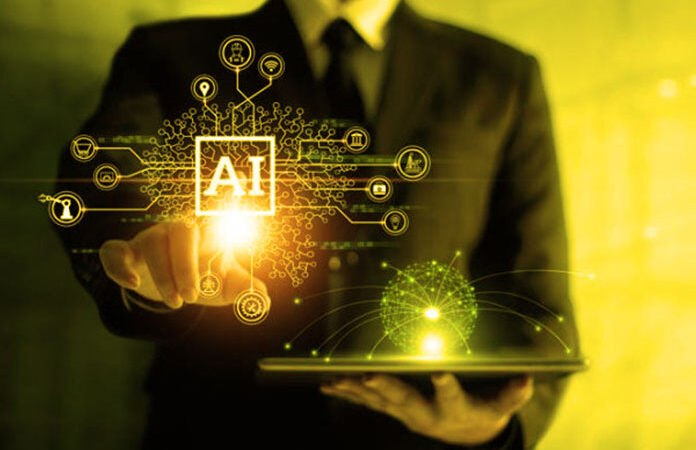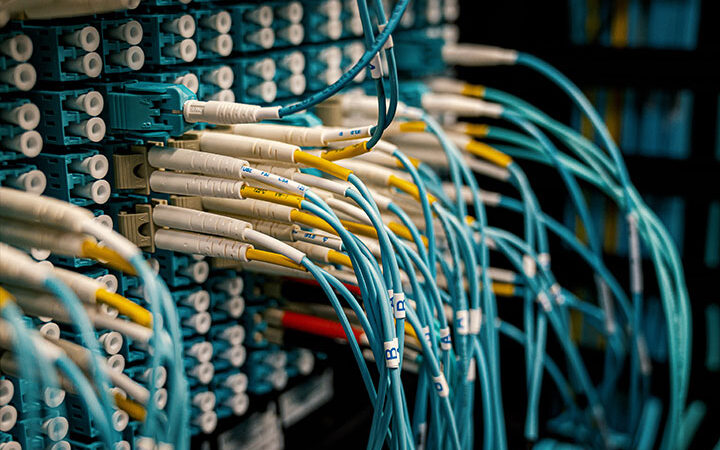Human-Computer Interaction And Its Examples And Goals

Human-Computer Interaction (HCI) refers to studying, designing, and considering how humans interact with computer systems and technologies. It focuses on creating effective and user-friendly interfaces that enable seamless communication and interaction between humans and computers.
HCI incorporates various disciplines such as computer science, psychology, design, and ergonomics to understand and improve the interaction between users and technology. The ultimate goal is to enhance user experience, increase usability, and optimize the efficiency and effectiveness of computer systems.
Key concepts and areas within HCI include:
Usability Engineering: Assessing and improving the usability of systems by conducting user research, usability testing, and iterative design processes.
User Experience (UX) Design: Focusing on creating positive and meaningful user experiences, considering their emotions, perceptions, and overall satisfaction with the system.
User Interface Design: Designing interfaces that are visually appealing, intuitive, and easy to use. This involves considerations of layout, navigation, feedback, and interactive elements.
Interaction Techniques: Developing and evaluating different methods for users to interact with computer systems, including touch-based gestures, voice commands, motion tracking, and haptic feedback.
Human Factors: Studying humans’ cognitive and physical capabilities and limitations to ensure that technology is designed to accommodate human needs, preferences, and capabilities.
Information Visualization: Designing visual representations of data and information to facilitate understanding, analysis, and decision-making.
Accessibility: Ensuring that computer systems are accessible to individuals with disabilities, accommodating their specific needs and providing alternative ways of interaction.
Cognitive Modeling: Studying and modelling human cognitive processes to improve the design and usability of computer systems.
HCI is essential in developing user-friendly software applications, websites, mobile apps, and digital interfaces. By considering users’ needs, abilities, and expectations.
Examples of HCI
Here are some examples of Human-Computer Interaction (HCI) in standard technology:
Voice Assistants: HCI plays a significant role in voice-activated assistants like Amazon Alexa, Google Assistant, or Apple’s Siri. The interaction relies on natural language processing and speech recognition, enabling users to communicate and command devices using voice commands.
E-commerce Platforms: HCI principles are applied to e-commerce websites and platforms, ensuring intuitive product browsing, easy navigation, and streamlined checkout processes. The goal is to create a seamless and efficient shopping experience for users.
Mobile Apps: The design of mobile applications often incorporates HCI principles to create user-friendly interfaces. This includes intuitive navigation, touch gestures, responsive layouts, and clear feedback to enhance the user experience.
Websites: HCI is crucial in web design, ensuring that websites are easy to navigate, visually appealing, and accessible to many users. Considerations like menu organization, search functionality, and responsive design contribute to a positive user experience.
Video Games: HCI is essential in the design of video game interfaces, including menus, control schemes, and interactive elements. Game designers strive to create immersive and intuitive interfaces that enhance gameplay and provide an engaging user experience.
Smart Home Devices: HCI is instrumental in the design of smart home devices such as thermostats, lighting systems, and security systems. User interfaces, mobile apps, and voice-controlled interactions enable users to control and monitor their smart homes effortlessly.
Virtual Reality (VR) and Augmented Reality (AR): HCI is important in designing immersive virtual and augmented reality experiences. This includes creating natural and intuitive user interfaces, gestural interactions, and spatial mapping to enable users to interact with digital content realistically and intuitively.
Wearable Devices: HCI is vital in wearable technology like smartwatches, fitness trackers, and augmented reality glasses. The design focuses on creating interfaces that are easy to navigate, provide relevant information at a glance, and support seamless interaction with the device.
ATMs and Self-Service Kiosks: HCI plays an important role in designing user interfaces for self-service machines. Clear instructions, touchscreens, and intuitive workflows are implemented to ensure users can easily perform tasks such as withdrawing cash or accessing information.
In-Car Infotainment Systems: HCI principles are applied to the design of in-car interfaces, enabling drivers to interact with navigation systems, entertainment features, and vehicle settings in a safe and user-friendly manner. To minimise driver distraction, voice commands, touchscreens, and steering wheel controls are
incorporated.
These examples highlight the importance of HCI in various technologies, aiming to create intuitive, efficient, and user-centred interactions between humans and computer systems.
Goals of HCI
The goals of Human-Computer Interaction (HCI) are centred around creating effective, efficient, and enjoyable interactions between humans and computer systems. Here are the key goals of HCI:
User Experience (UX): HCI focuses on enhancing the overall user experience by considering the users’ emotions, perceptions, and satisfaction with the system. The goal is to create positive, engaging, and meaningful interactions that satisfy users and encourage continued usage.
Usability: HCI aims to create computer systems and interfaces that are easy to learn, understand, and use. The goal is to minimize the learning curve and allow users to accomplish tasks efficiently and effectively without unnecessary complexity or confusion.
Accessibility: HCI strives to make technology accessible to individuals with diverse abilities and disabilities. The goal is to design interfaces that accommodate different needs, including visual impairments, hearing impairments, motor disabilities, and cognitive limitations, ensuring equal access and usability for all users.
Efficiency and Productivity: HCI aims to design interfaces that optimize users’ productivity and efficiency in performing tasks. The goal is to streamline workflows, reduce cognitive load, and minimize the time and effort required to accomplish goals and complete tasks.
Learnability: HCI strives to create interfaces that are easy to learn and understand, even for novice users. The goal is to design systems that provide clear instructions, intuitive controls, and helpful feedback to facilitate learning and empower users to become proficient quickly.
Safety and Reliability: HCI incorporates human factors and considerations to ensure that computer systems are safe and reliable. The goal is to design interfaces that reduce the risk of errors, prevent accidents, and provide appropriate feedback and warnings to users.
Innovation: HCI is crucial in driving innovation by exploring new interaction techniques, interface paradigms, and technologies. The goal is to push the boundaries of technology and create novel, engaging, and transformative user experiences.
User-Centred Design: HCI follows a user-centred approach, focusing on understanding users’ needs, goals, and preferences. The goal is to involve users throughout the design process, gather their feedback, and incorporate their insights to create interfaces that align with their expectations and requirements.
Ethical Considerations: HCI believes in ethical implications in the design and deployment of technology. The goal is to ensure that technology respects users’ privacy, autonomy, and well-being while addressing potential ethical dilemmas and societal impacts.
By following these goals, HCI aims to create technology that is user-friendly, intuitive, efficient, accessible, and enjoyable, ultimately improving the interactions between humans and computer systems and enhancing the overall user experience.