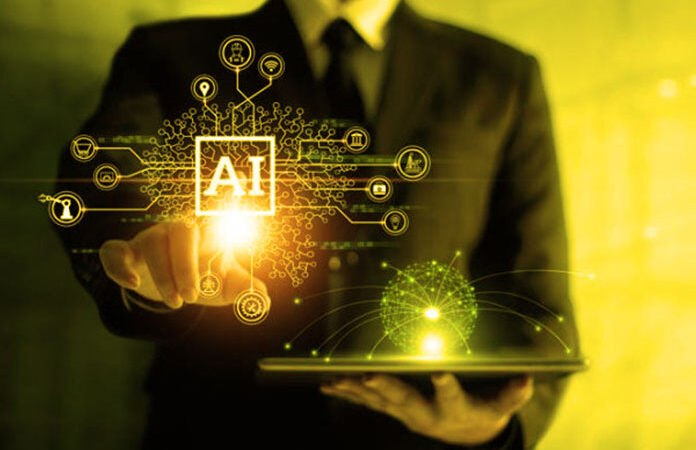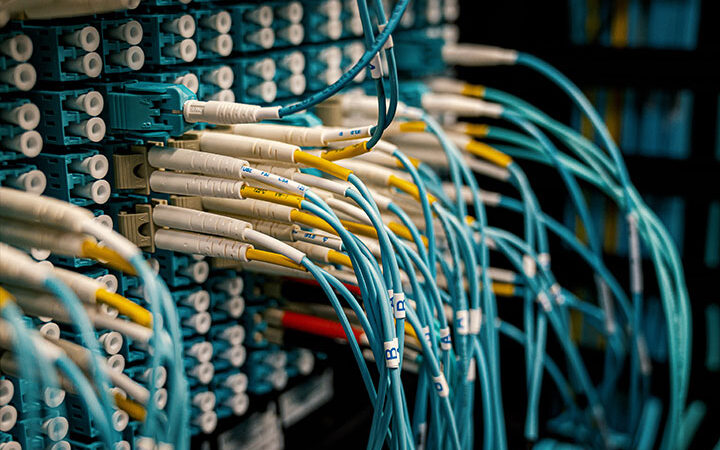Cloud Computing for Beginners: A Comprehensive Guide

Cloud computing is a term that is often heard but not always understood. What does it mean, and how can it be used? In this comprehensive guide, we will answer all of your questions about cloud computing and provide you with a beginner’s guide to getting started. Cloud computing has many uses and can be helpful for both personal and business needs. Keep reading to learn more!
1. What is cloud computing and what are its benefits for businesses and consumers alike?
Cloud computing refers to a type of service that allows users to access their software, data and other digital assets remotely. The cloud is simply the internet. When you use a cloud-based app or storage service (like Google Drive), instead of storing all your files locally on your computer, they are stored online in another location (Google’s servers). This makes it easier for businesses and consumers alike because there is no need for installing updates manually; rather updates happen automatically as long as you have an active connection to the internet!
– Benefits: By using this technology companies can save money by not hiring people who are experts at maintaining hardware systems like servers; also reduce costs associated with physical space needed for storage devices as hard drives which take up a lot of space.
2. How does cloud computing work, and how can you get started using it?
Cloud computing is a model for delivering information technology services. It provides a way to access applications, data and other resources over the Internet. Cloud computing allows you to use your computer or mobile device without having to worry about software upgrades, security patches or backup procedures. You simply connect to the cloud and start using the applications and data you need.
– Cloud computing works by providing users with access to shared pools of configurable computing resources, including networks, servers, storage, applications and services.
– These resources can be accessed from anywhere at any time, making it possible for people to work on projects from home, the office or on the go.
Also Read: What is Business Analytics? Everything You Need to Know
3. The different types of cloud services available to you, and what might be the best fit for your needs.
The different types of cloud services available to you, and what might be the best fit for your needs. Before we talk about selecting a type of cloud service, it’s important to understand that there are many different ways in which you can leverage the cloud. Broadly speaking, these fall into three categories: infrastructure as a service (IaaS), platform as a service (PaaS) and software as a service (SaaS). The first two options — IaaS and PaaS — require much more input from your developers than SaaS does. In fact, with SaaS all you really need is administrative access credentials to get started using any number of possible services. If you want to dive deeper into the different types of cloud services, check out this comprehensive list by Cloudwards.
4. How to choose a cloud provider that’s right for you
When choosing a cloud computing service, there are many factors you need to consider (reliability, security, types of services offered) and each organization is different so your needs will be unique as well
Before picking your future cloud partner, we recommend identifying the main goals you want to achieve with their help – this way it will be easier for you to decide what kind of cloud computing service works best for you.
5. Tips for ensuring data security and privacy when using the cloud
When using cloud services, it is important to take steps to ensure the security and privacy of your data. Here are some tips:
– Use strong passwords and change them regularly
– Keep your software up to date
– Only use trusted providers
– Make sure your data is encrypted when stored or transmitted
– Delete personal information when you no longer need it.
“The cloud” has become a ubiquitous term in recent years, but what exactly is it? Cloud computing is the ability to access information and applications over the Internet. This can be done through a web browser, or with specialized software installed on your computer. The advantage of cloud computing is that you can access your data from any location with an Internet connection. This allows for high levels of flexibility, and means you don’t need to invest in your own hardware. The cloud enables the economies of scale that make it possible to offer computing services at very low cost.
Frequently asked questions about cloud computing
What is cloud computing?
Cloud computing is a technology that allows the delivery of various services such as servers, storage, databases and software via the internet. The user can access these resources remotely through a web browser or mobile application.
How does cloud computing work?
Users subscribe to the service by paying for what they use or by subscription fee. The provider hosts everything on their server at a data center while handling security upgrades, maintenance, and other infrastructure responsibilities.
What are some examples of cloud computing?
Cloud file storage like Dropbox and Google Drive, email clients like Gmail, social media platforms like Facebook, online backup services like iDrive are all popular examples of cloud-based services in action today .
What are the benefits of cloud computing?
Cloud services can be accessed from anywhere with an internet connection which makes it very convenient for users. Additionally, providers take care of maintenance and security updates so the user does not have to worry about them.
Also read : The Definitive Guide to Edge Computing: What It Is and How It Works