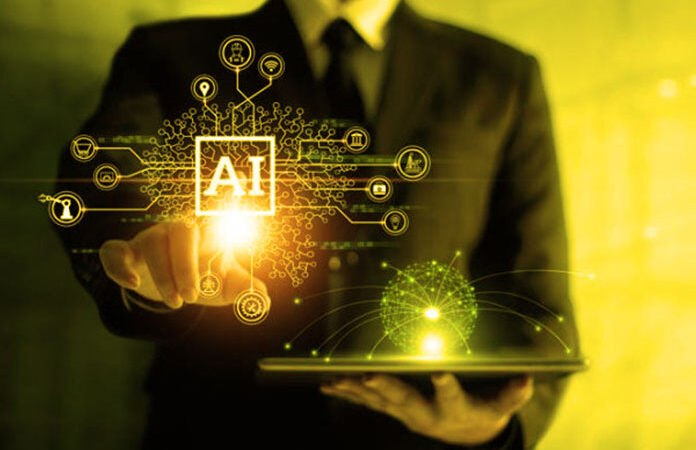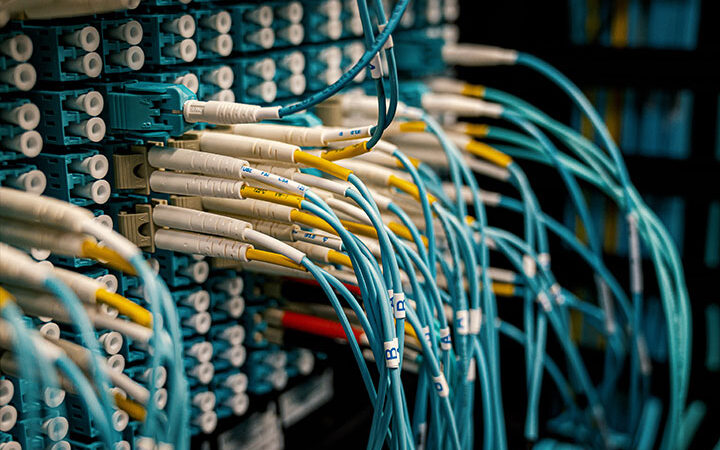Amazon Web Services Guide for Beginners: Everything You Need to Know
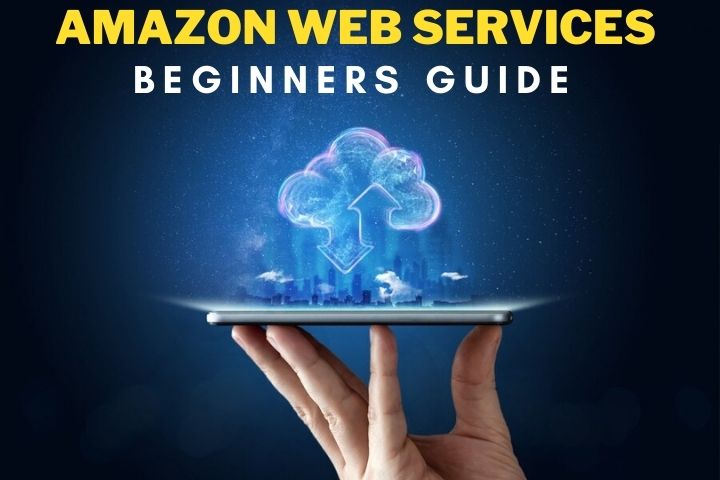
Are you looking for a comprehensive guide on Amazon Web Services? You’ve come to the right place. In this blog post, we will discuss everything you need to know about AWS, from its history to its structures and full information. We’ll also provide tips on how to get started with AWS and make the most of its features. So whether you’re a beginner or an experienced user, this post has something for everyone!
Table of Contents
What is Amazon Web Services (AWS)?
Amazon Web Services (AWS) is a cloud computing platform offered by Amazon.com. It provides users with on-demand access to a wide range of computing resources, including servers, storage, databases, and application services. AWS is often used by startups and small businesses because it offers a low barrier to entry compared to setting up your own infrastructure.
AWS has three main service categories: compute, storage, and database. Within each category are several services that provide different functionality. For example, the computer category includes EC² instances (virtual machines), Lambda functions (serverless applications), and Elastic Beanstalk environments (cloud-based application platforms).
AWS also offers a variety of management tools to help you get started and manage your resources. These include a command-line interface (CLI), CloudFormation templates (JSON files that describe infrastructure), and the AWS console, which is an online dashboard for managing resources.
AWS Trusted Advisor provides alerts on best practices you can use to optimize costs and improve security in your account. The Amazon Virtual Private Cloud allows users to create virtual networks within their own accounts, while Identity Access Management allows them to control who has access to what services in those networks. Finally, Elastic Block Store lets users run persistent storage volumes with EC² instances at a lower cost than S³ buckets or DynamoDB tables—and without having to worry about hard drive failures or backups!
How AWS works
AWS provides on-demand, pay-per-use computing resources like storage, processing power, and network connectivity. For example: If you need to store data in a database, AWS offers an array of databases that you can access through the web or your application. This makes it easy to get started with minimal configuration while providing flexibility as your needs grow. You only pay for what you use – no more and no less!
With AWS, there are three core ways we can interact with their infrastructure: via the command-line interface (CLI), software development kits (SDKs) and rest APIs. All these tools allow us to do things like spin up servers or upload files into storage buckets quickly and easily from any device.
AWS offers an array of services for computing, storage, networking, and more. Together these makeup what AWS calls a stack – which is essentially how one might describe the technology stack used by any given company (e.g., Python + Flask on top of Postgres). The difference here is that instead of running your own servers or having them managed elsewhere such as at Google Cloud Platform – you’re renting out space from Amazon Serverless Architecture: A Complete Guide to Understanding Serverless Computing with AWS Lambda [Marko Wenthin]. Marko Within explains serverless architecture: what it is and why we need it; building applications using Amazon Web Services’ API Gateway service; managing permissions using Identity Access Management (IAM); deploying serverless applications to AWS Lambda; and testing, securing, monitoring & troubleshooting your deployment.
Benefits of using AWS
AWS provides reliability, flexibility, and scalability. Your applications can be hosted on AWS without worrying about the underlying infrastructure. As a cloud service provider, Amazon ensures that your application is highly available across multiple availability zones in different regions of the world.
It also provides added benefits such as high network throughput, low latency, and elastic storage options.
AWS has become the default choice for many organizations to host their applications in a cloud-based environment. There are several reasons why AWS is preferred over other providers:
• Availability of multiple services that can be used by developers to build robust applications.
• Easy integration of these services with each other using APIs provided by Amazon Web Services. This is called Service Oriented Architecture (SOA).
• The ability to choose the required service without having dependencies on the rest of the components available in AWS or any other provider’s infrastructure. For example, you only need SNS if your application sends out SMS notifications based on events triggered within the application.
How to get started with AWS
Now that you know a little bit about the different services offered by AWS, how do you get started? The first step is to create an account. You can do this on the AWS website. Once you have created your account, you will need to provide some basic information about your company and contact details.
Once your account is set up, you will need to download the AWS CLI (Command Line Interface). This is a tool that allows you to manage your AWS resources from the command line. You can find instructions on how to install and use the CLI here.
Tips for using AWS more effectively
High-level tips for using AWS more effectively include:
Tip #01: Plan ahead. Planning is a critical part of any business process and can help you save time and money in the future.
Tip #02: Know what services are available, their benefits and drawbacks, then decide which ones to use based on your needs.
Tip #03: Don’t be afraid to experiment with different services before settling down into one that works for you. Experimentation is key because it will give an idea about how each service performs under different conditions such as load times or network traffic volume – this will ultimately help you make better decisions when selecting tools from Amazon Web Services (AWS).
Also Read: The Role of the Data Analyst and Its Responsibilities