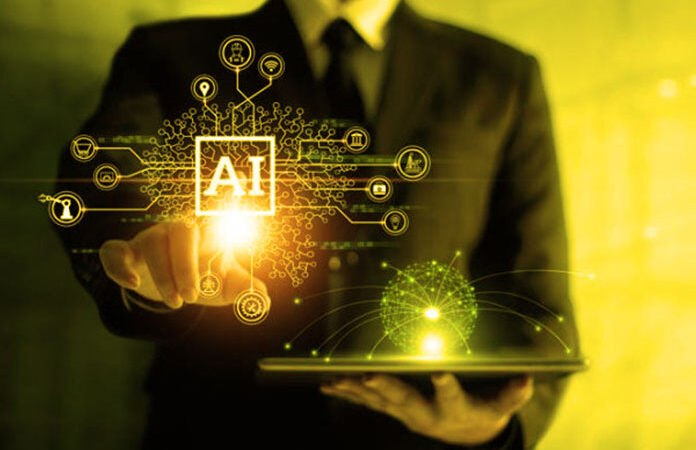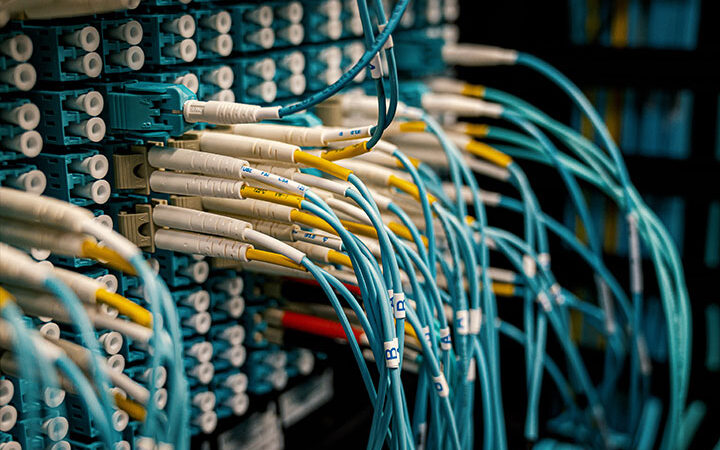How to Make an Ad in Google Adwords: A Step-By-Step Guide

Making your first Google Adwords ad can be a little daunting. With so many options and settings, it’s hard to know where to start. In this step-by-step guide, we will walk you through the process of creating an ad campaign from scratch. We’ll show you how to create your first ad, target your audience, set your budget, and measure your results. By following these simple steps, you’ll be able to create a successful Google Adwords campaign that generates leads and sales for your business!
Table of Contents
What is Google Adwords and how does it work?
oogle Adwords is a Google advertising product that allows businesses to create and run ads on Google and millions of other websites across the web. AdWords works by targeting people who have previously searched for terms related to what you’re selling. When someone clicks your ad, they’ll be taken to your website or landing page.
AdWords is a great way to get your business in front of potential customers who are already interested in what you’re selling. It’s also a great way to increase website traffic and generate leads or sales.
To create an ad in Google Adwords, follow these simple steps:
First, you’ll need to create a Google Adwords account. You can do this by visiting Google Adwords and clicking the “Create Account” button.
Once you’ve created an account, you’ll need to create a new campaign. To do this, click the “Campaigns” tab and then select “Create New Campaign.”
Now, you’ll need to choose your campaign type. Google Adwords offers four different campaign types:
– Search Network Only
– Display Network Only
– Search and Display Networks
– Shopping
How to create an ad campaign
Now that you have your Google AdWords account set up, you’re ready to create your first ad campaign! Creating a campaign in Google Adwords is actually pretty simple and straightforward. In this section, we’ll walk you through the steps of creating a new Google AdWords campaign.
To get started, log into your Google AdWords account and click on the “Campaigns” tab. Then, click on the “+ Campaign” button to create a new campaign.
When creating a new Google AdWords campaign, you’ll need to select a campaign type. There are four different types of campaigns that you can choose from:
– Search Network Only: This campaign type is designed for ads that appear on Google.com and Google’s partner sites.
– Display Network Only: This campaign type is designed for ads that appear on Google’s display network, which includes millions of websites across the web.
– Search Network with Display Select: This campaign type combines the two previous campaigns types – it includes ads on Google.com, Google’s partner sites, and the Google display network.
– Shopping: This campaign type is designed specifically for product ads and appears on Google.com, Google Shopping, and Google’s partner sites.
For the purposes of this guide, we will be selecting the “Search Network with Display Select” campaign type.
Tips for improving your Adwords campaigns
There are a few key things to keep in mind when creating and running your Adwords campaigns:
– Always be testing. Try different ad copy, keywords, and landing pages to see what works best for your business.
– Use negative keywords to avoid showing your ads to people who aren’t interested in them.
– Make sure your landing pages are optimized for conversions.
– Monitor your results and adjust your campaigns as needed.
Google Adwords can be a great way to reach more customers online, but it takes a bit of effort to get it right. By following these tips, you’ll be on your way to successful Adwords campaigns in no time!
Common mistakes people make with Adwords
One of the most common mistakes people make when creating an ad in Google Adwords is not including a call to action. A call to action tells potential customers what you want them to do, such as “click here to learn more” or “buy now.” Without a call to action, people may see your ad but have no idea what you want them to do, which can lead to fewer clicks and conversions.
Another common mistake is not targeting the right audience. When creating an ad, you’ll need to target a specific demographic using keywords and other information Google provides about its users. If you target the wrong people, your ad will be ineffective and could even cost you money.
Case studies of successful Adwords campaigns
– Study what keywords the ads are targeting, and try to mimic that in your own campaigns
– See what ad copy is working well, and emulate that in your own ads
– Look at the landing pages the ads are sending traffic to, and see if you can improve your own
– Take inspiration from the overall structure of successful campaigns, and use that as a framework for your own
With a little bit of creativity and some Google Adwords knowledge, you can create an ad that will reach your target audience and help you achieve your marketing goals. So what are you waiting for? Get started today!
Resources for learning more about Google Adwords
If you’re new to Google Adwords, or just want to learn more about how to make an effective ad, there are a few resources that can help you out. Google has its own Adwords Learning Center, which provides tutorials and articles on everything from setting up your account to creating effective campaigns.
There are also a number of third-party books and online courses that can teach you the ins and outs of Adwords. Google Adwords for Dummies is a good place to start if you’re new to the platform, while more experienced users might want to check out Advanced Google Adwords by Brad Geddes.
Also Read : What is SEO and How to Optimize Your Website