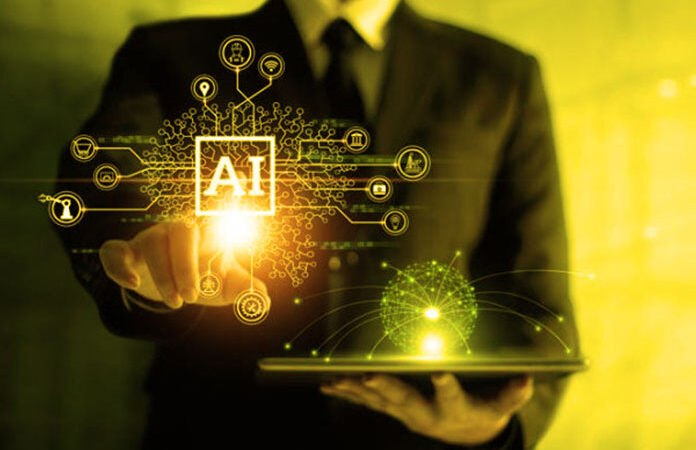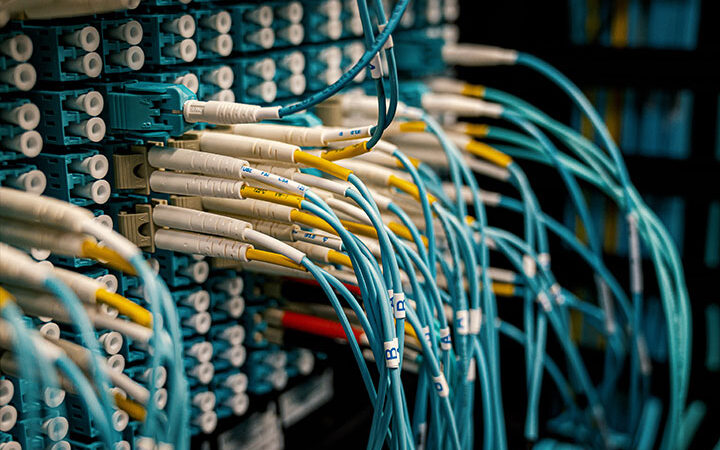7 Types of Cyber Security Threats and How to Protect Against Them

Cybersecurity is a term that is used to describe the techniques and technologies that are used to protect electronic data. This can include anything from personal information to corporate secrets. There are many different types of cyber threats, and it is important to understand what they are in order to protect your data. In this blog post, we will discuss the 7 most common types of cyber security threats and how you can protect yourself against them.
Table of Contents
Man in the Middle Attack
Man in the Middle Attack is a form of eavesdropping. This attack involves an attacker who intercepts communication between two systems and then changes that information without either party knowing. The attacker also has access to private information, such as passwords or other sensitive data.
– Examples: A hacker posing as someone else on social media and stealing your personal details from there; WiFi hacking
– Ways to prevent this attack: only connect to trusted networks using encryption for all sensitive transactions, use antivirus software, install security patches regularly, keep devices updated with the latest software version updates.
Phishing Attacks
how to protect against this threat: ensure you don’t provide your personal information, never click on links in an email from an unknown sender. don’t click on links in emails from unknown senders, be cautious when providing personal details online.
– use a phishing filter that automatically blocks websites that are known to be malicious.
Malware
Malware is software designed and installed to cause harm or damage to someone’s computer or other devices. Often, these types of cyber security threats are sent in an email with a link that directs you to download a program that appears legitimate but does not work as it promises. Once you click on the link, malware can be downloaded onto your device without your knowledge and may begin spreading throughout your network via links within emails from other users at your company. Malware can also come in advertisement pop-ups when you visit websites infected with viruses.
Spyware
Spyware is a type of malware that installs on your computer without your knowledge and collects information about you, such as what websites you visit and what programs you use. Spyware can also track keystrokes to gain access to your passwords and financial information. To protect against spyware, be sure to install antivirus software and keep it up-to-date. You should also avoid clicking links or downloading files from unknown sources, and always be sure to password protect your computer and mobile devices.
Adware
Adware is a type of malware that automatically displays or downloads unwanted advertisements on your computer. Adware can be installed as part of free software downloaded from the Internet, such as screensavers and game demos. Once installed, adware causes pop-up ads to appear on your screen while you’re using the Internet in order to generate revenue for whoever created it. Many people think they’ve successfully removed adware just by closing out of the browser page when they see an advertisement pop up. But unless you actually remove all traces of this malicious code from your system—a task that may require help from a security professional—adware will continue to operate behind the scenes (even if you don’t notice any more advertisements).
Social Engineering
Social engineering is the use of deception to manipulate individuals into divulging confidential or personal information that may be used for fraudulent purposes. Social engineers rely heavily on the natural tendency of a person to trust his or her fellow human beings. People are often too trusting and gullible, making them susceptible to cleverly crafted manipulation by social engineers.
The goal of social engineering is to trick people into revealing sensitive information so it can then be used against them in some way like identity theft, fraud, and other cybercrimes. Cybercriminals also use this type of attack as an entry point into larger attacks on networks because users’ devices usually contain gateway access points for company servers.
Password Attacks
Passwords are the most common form of authentication and are used in almost every online system. Attackers will often try to crack passwords through a variety of methods, such as guessing or using automated tools that try thousands of possible passwords. Brute force attacks are also common, where an attacker tries all possible combinations of letters, numbers, and symbols until they find the right one.
To protect against password attacks, you should use strong passwords that are unique and not easily guessed. You can also enable two-factor authentication, which requires a second factor (usually a code sent to your phone) in addition to your password. This makes it much more difficult for attackers to gain access to your account. Finally, be sure to regularly update your passwords
Also Read : Amazon Web Services Guide for Beginners: Everything You Need to Know