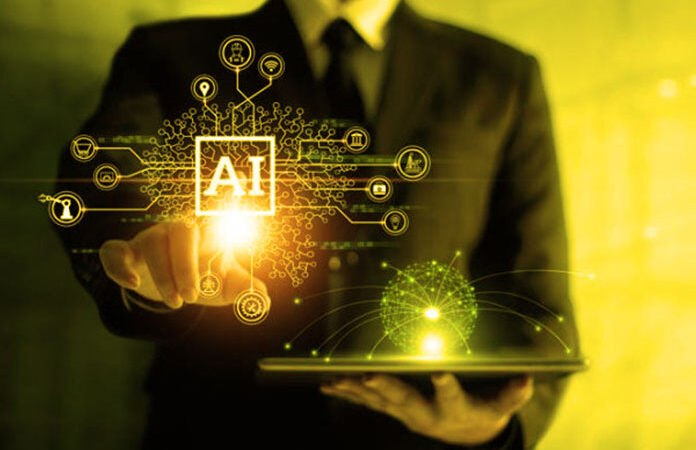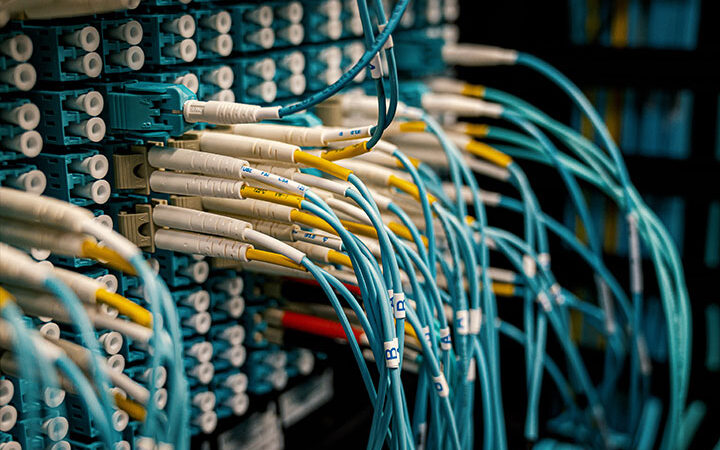Tableau Software: What Is It Used For?
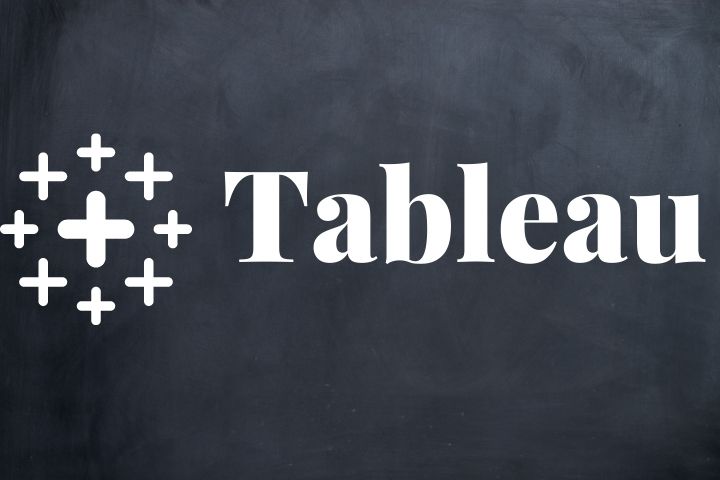
If you’re looking for data visualization and business intelligence (BI) software, Tableau Software is a great option. It allows you to easily create graphs, charts, and dashboards from your data. You can then share these with others in your organization to help them make better business decisions. Tableau is used by businesses of all sizes, from small businesses to large enterprises. In this blog post, we will discuss some of the ways that Tableau can be used to improve your business.
Table of Contents
What is Tableau Software and what does it do?
Tableau Software is a data visualization tool that can be used for creating graphs, charts, and other visuals to help explain data. It can be used by individuals or businesses of all sizes. Tableau has both free and paid versions, with the paid version providing more features.
Tableau was founded in 2003 and is headquartered in Seattle, Washington. It is currently owned by Salesforce.com.Tableau’s main competitors are Microsoft Power BI and QlikView.
The software can be used for a variety of purposes, including:
-Analyzing data
-Creating reports
-Presenting data visually
-Diagnosing problems with data sets
-Finding trends in data
How Tableau Software can help your business
When it comes to business intelligence (BI) and analytics tools, Tableau Software is one of the most popular options on the market. But what can Tableau do for your business? Here are a few ways that Tableau can help you get insights from your data:
– Visualize data in new and interesting ways
– Quickly create reports and dashboards
– Drill down into data to find trends and patterns
– Collaborate with other team members to get more out of your data
– Integrate with other software to get even more insights
Tableau Software is an extremely versatile tool that can be used in a variety of different ways to help you get insights from your data. If you’re looking for a BI and analytics tool that can do it all, Tableau is a great option.
The benefits of using Tableau Software
The benefits of using Tableau Software are its ability to help you visualize your data, make better decisions, and improve communication. Tableau Software is used by businesses and organizations of all sizes for a variety of purposes.
Some common uses of Tableau Software include:
– Data analysis
– Reporting
– Dashboarding
– Forecasting
– Marketing research
– Sales analysis
Tableau Software has become an essential tool for many businesses and organizations due to its ability to quickly and easily create visualizations of data. By being able to see your data in a visual format, you can more easily understand it and identify trends or patterns. This can allow you to make better decisions based on the data that you have available. Additionally, Tableau Software can help improve communication within organizations. By being able to create reports and dashboards, you can easily share information with others in a way that is easy to understand. Tableau Software is a powerful tool for data analysis, business intelligence, reporting, and dashboard creation.
Tableau Software’s features and how they work together
The software has a lot of capabilities that might go unused if you’re not sure how to use them all.
– To get started, Tableau Desktop offers two options: the Quick Start menu or the Getting Started window. The QuickStart menu is a pop-up window that gives you three options: Work with Data, Make a Chart, and Get Help.
The Getting Started window walks you through creating your first workbook by asking you questions about your data and what type of chart you would like to create. After answering these questions, the software will provide you with a template to start from and walk you through the steps to create your chart.
How to get started with Tableau Software
Once you have installed Tableau Software, you can open it and start a new workbook. The workbook is where you will store your data and create your visualizations. To get started, we’ll show you how to connect to a data source and create your first visualization.
To connect to a data source, go to the Connect menu and select the type of data source you want to connect to. You can then enter the connection details for that data source.
For example, if you want to connect to a CSV file on your computer, go to the Connect menu and select Files > Local Files > Browse. Then navigate to the folder where your CSV file is stored and select it. Tableau will automatically detect the format of the file and load it into the workbook.
Once you have connected to a data source, you can start creating visualizations. To create a visualization, go to the Worksheet tab and select the type of visualization you want to create. Tableau will automatically detect the data in your data source and suggest a default visualization.
Also Read : The Role of the Data Analyst and Its Responsibilities