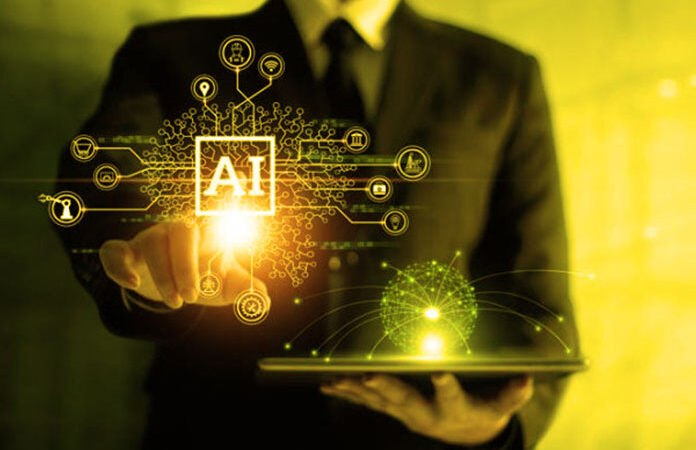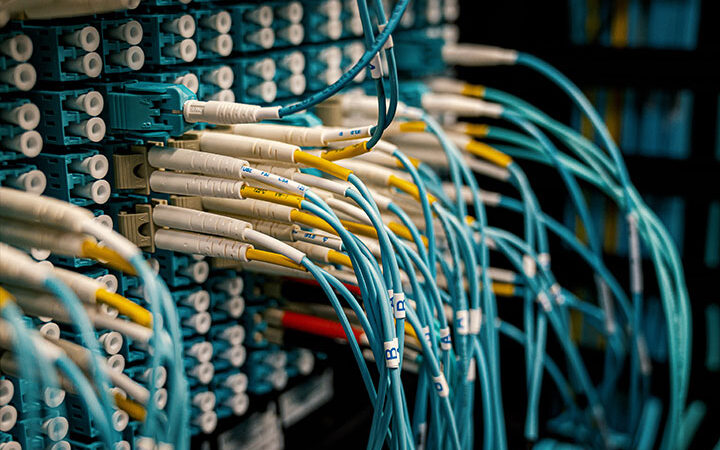7 Helpful Tips For making trendy Videos
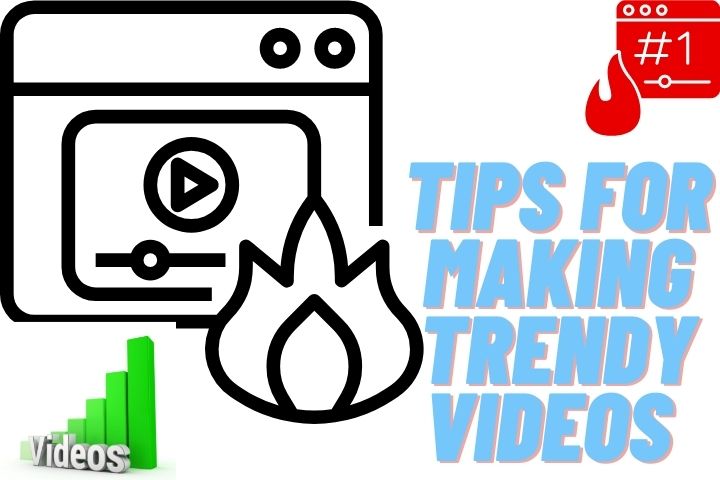
Making videos can be a fun and creative way to express yourself, promote your business, or capture memories. But it can also be tricky and time-consuming to learn all the ins and outs of video production. That’s where online video maker tools come in! These tools make it easy for anyone to create professional-quality videos without any prior experience or training. In this blog post, we will give you 7 helpful tips for using online video maker tools successfully!
When using an online video maker tool, it is important to start with a strong idea or concept for your video. This will help you determine what kind of content to include and how to structure your video. Without a clear idea, it will be difficult to create a successful video.
Who doesn’t love a good video? They’re the perfect way to capture and share everything in your life with ease, including those moments you would never normally get an opportunity for. Nowadays most people have at least one camera on their phone so why not use it! Online Video Maker Tools are great tools that allow users of all levels from beginners up to pros alike to create professional-quality videos quickly without any experience or expensive equipment required.
When starting out, begin by creating a storyboard for your video. This will help you to organize your content and keep track of what goes where. Having a solid storyboard will make the actual filming process go more smoothly and quickly.
Remember that quality is key when it comes to videos. Avoid using low-resolution or grainy footage, as it will look amateurish and unprofessional. Make sure to use high-quality footage or images whenever possible.
Keep your videos short and sweet! Most people have a shorter attention span than you might think, so aim for videos that are two minutes or less in length. Anything longer than that is likely to lose the viewer’s interest.
In order to make your videos look more professional, be sure to use a variety of editing tools. This includes things like fades, titles, and transitions. These can help to enhance the overall quality and appearance of your video.
When filming or recording footage for your video, always try to keep in mind the Rule of Thirds. This is a basic principle of photography that dictates how to compose a shot for the most visually appealing results.
Last but not least, always be sure to test your video before publishing it online. This includes checking for sound and visual quality, as well as making sure all the links and buttons work properly. By following these simple tips, you can create great-looking videos with ease using online video maker tools!
Here are 7 helpful tips for making great videos with online video maker tools:
Table of Contents
Tip #01: Plan Your Video Ahead of Time
It’s always a good idea to have a plan before you start filming. Knowing what you want to say and how you want to say it will help make the editing process much easier later on.
Tip #02: Shoot in a Quiet Location
If you can, try to shoot your video in a quiet location with minimal distractions. This will help keep your audio clear and focused.
Tip #03: Keep Your Video Short and Sweet
Nobody wants to watch a two-hour-long video! Try to keep your videos short and sweet, especially if you’re targeting a general audience.
Tip #04: Use Good Lighting
Lighting is key when it comes to making good videos. Try to film in a well-lit area with natural light whenever possible. If you need to use artificial light, make sure it’s not too harsh and that it doesn’t create any unwanted shadows.
Tip #05: Use a Tripod
Using a tripod is always a good idea when filming videos. This will help keep your camera stable and reduce the chances of getting shaky footage.
Tip #06: Edit Your Video Carefully
Editing your video is an important part of the production process. Take your time and make sure you’re happy with the final product before you publish it.
Tip #07: Have Fun!
Making videos should be fun! Don’t take yourself too seriously and enjoy the process. These tips will help you create great videos, but at the end of the day, it’s up to you to make them your own.
We hope you found these 7 helpful tips for using online video maker tools
Tip #07: Publish Your Video on Multiple Platforms
Once your video is complete and edited, don’t just post it on one site or platform. Try to share it as widely as possible to reach the largest audience possible. These are just a few tips to help you get started with making videos using online video maker tools. With a little practice, you’ll be an expert in no time! Thanks for reading and we hope this was helpful. Video production can be a lot of fun so get out there and start filming!
Also Read : How to Partition a Hard Drive in Windows 10: A Step-by-Step Guide