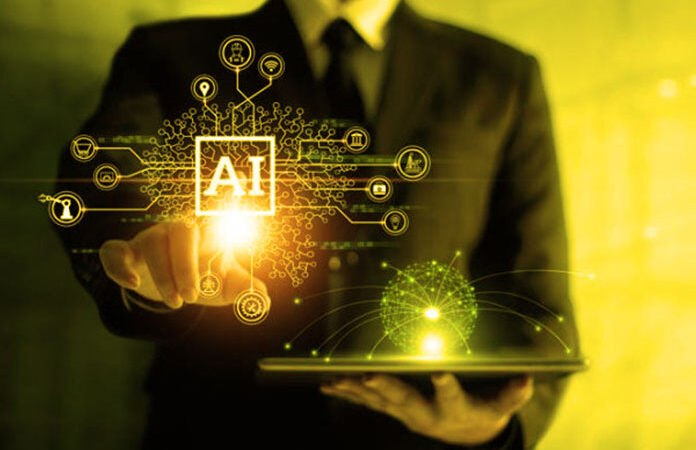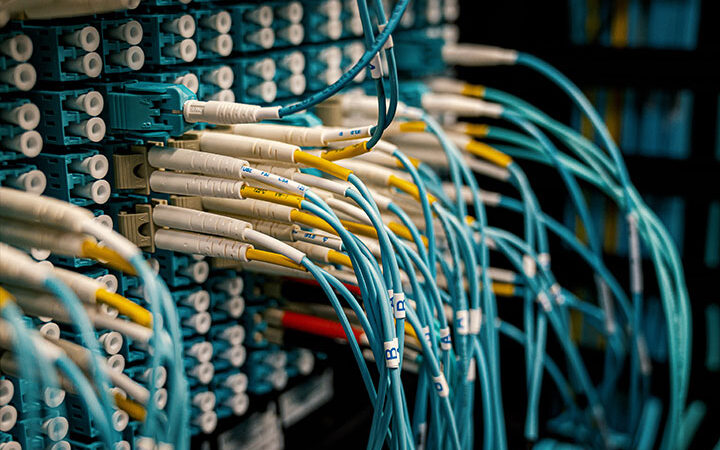Grammarly vs. Ginger: Which is the Best Grammar Checker?

Do you want to make sure your writing is mistake-free? If so, you need a good grammar checker. There are many different options available, but two of the most popular are Grammarly and Ginger. So, which one is the best? In this blog post, we will compare Grammarly and Ginger and help you decide which one is right for you!
Table of Contents
What is Grammarly and Ginger
Grammarly is a grammar checking tool that can be used as a plugin for various word processors or as a standalone application. Ginger, on the other hand, is an online grammar checker that can be used within a web browser.
Both Grammarly and Ginger claim to be the best grammar checkers available. So, which one is actually the best? In this article, we’ll pit Grammarly against Ginger and see which one comes out on top.
First, let’s take a look at Grammarly. As mentioned before, Grammarly can be used as either a plugin or a standalone app. If you opt to use it as a plugin, you’ll need to install the Grammarly extension for either Google Chrome or Mozilla Firefox. As a standalone app, Grammarly can be installed on Windows and Mac computers.
Grammarly is available in both free and paid versions. The free version offers limited functionality, while the paid version offers more features, such as plagiarism checking and vocabulary enhancement suggestions.
Now let’s take a look at Ginger. Ginger is available as an online grammar checker that can be used within any web browser. There is no need to install any software or extensions; you can simply start using it right away.
As with Grammarly, Ginger also has a free and paid version. However, the paid version of Ginger doesn’t offer quite as many features as the paid version of Grammarly. For example, the paid version of Ginger doesn’t offer plagiarism checking or vocabulary enhancement suggestions.
So, which is the best? In our opinion, Grammarly is the better option overall. It has more features than Ginger and it’s available as both a plugin and a standalone app. However, if you’re looking for a grammar checker that’s free to use, Ginger is a good option.
How do they work?
Grammarly and Ginger are both grammar checkers that work in a similar way. They both have built-in dictionaries of words and phrases, and they both compare your text to these dictionaries in order to find mistakes. However, Grammarly is more sophisticated than Ginger because it also takes into account the context of each sentence, as well as your own personal writing style. This means that it can give you more accurate suggestions for fixing errors.
That said, Ginger is still a very good grammar checker, and it’s particularly good at identifying spelling mistakes. If you only need a tool to help you with basic grammar and spelling corrections, then Ginger may be the better option for you.
Which one is better for you?
Grammarly and Ginger are both great grammar checkers, but they have different features. Grammarly is better for students and professionals because it has a more extensive dictionary and offers more detailed explanations of errors. Ginger is better for people who want to improve their English language skills because it includes a translation feature and quizzes to help them learn from mistakes. Choose the one that best suits your needs!
Which is the better grammar checker for you? Let us know in the comments!
Grammarly and Ginger are both great options for a grammar checker, but they have different features that might make one better for you than the other. Let’s take a look at each of them!
Grammarly: Grammarly is great for students and professionals because it has an extensive dictionary with more detailed explanations of errors. It also offers several add-ons like a plagiarism detector and vocabulary enhancement tools.
Pricing and availability:
Grammarly is available as a web app, desktop app, and mobile app. It has a free version and a paid premium version. Ginger is also available as a web app, desktop app, and mobile app. It has a free trial and a paid subscription.
Which one is the best? That depends on your needs. Grammarly is more comprehensive but can be expensive if you need the full features of the premium version. Ginger is less comprehensive but is much cheaper than Grammarly. Choose the one that fits your needs best!
Both Grammarly and Ginger are great grammar checkers with unique features to help improve your writing skills. Try them out for yourself and see which one works best for you!
Do you have a preference between Grammarly and Ginger? Let us know in the comments below!
Both Grammarly and Ginger are great grammar checkers, but which one is best for you depends on your needs. If you need a comprehensive grammar checker, Grammarly is a good choice. However, it can be expensive if you need the full features of the premium version. Ginger is less comprehensive but much cheaper than Grammarly. Choose the one that fits your needs best!
Also Read : The Definitive Guide to Edge Computing: What It Is and How It Works