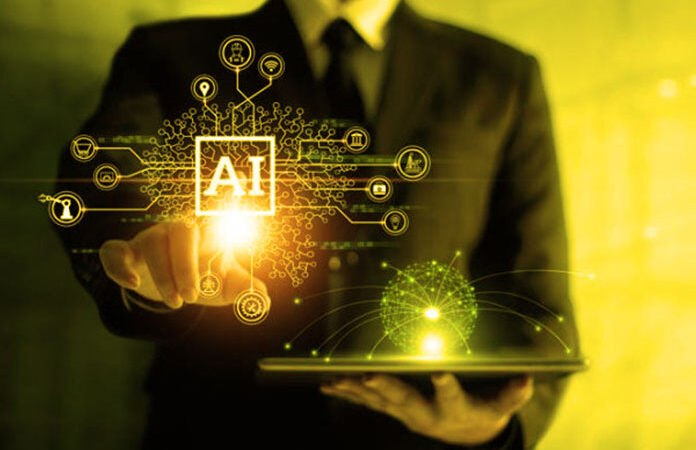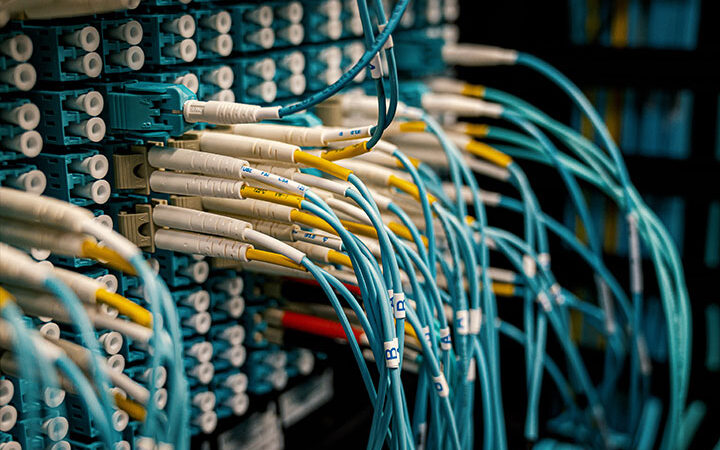SQL Server Fast Recovery: What Is It and When to Use It?

In the event of a system failure, it’s important that your data is recovered as quickly as possible. SQL Server fast recovery can help you get your business back up and running in no time. In this blog post, we will discuss what SQL Server Fast Recovery is, and when you should use it.
SQL Server fast recovery is a mode that helps you speed up the process of recovering your data after a system failure. In fast recovery mode, SQL Server does not check for consistency between the primary and secondary files during database startup. This can help reduce the amount of time it takes to bring your database online.
Table of Contents
What is SQL Server Fast Recovery and what are its benefits?
SQL Server Fast Recovery is a new feature in SQL Server that allows you to quickly recover your databases in the event of a disaster. This can be a huge time saver, as it can take days or even weeks to recover a database from scratch.
There are many benefits to using SQL Server Fast Recovery, including:
– Reduced downtime in the event of a disaster
– Faster recovery times
– Easier management of backups and restores
-Improved security and compliance
All of these benefits can help you keep your business running smoothly in the event of a disaster.
– When your database experiences a corruption or loss of data
– When you want to quickly restore your database to its previous state
– When you want to recover from a failed upgrade or installation
How to enable fast recovery for your SQL Server database
To enable fast recovery for your SQL Server database, you need to first make sure that it is enabled on the server. You can check this by opening up SQL Server Configuration Manager and looking under the Recovery node. If the option “Fast recovery” is not enabled, then you can enable it by right-clicking on the node and selecting “Enable”.
Once you have enabled fast recovery, you will need to configure a few settings in order for it to work properly. The most important setting is the recovery interval. This setting determines how often SQL Server checks to see if there are any transactions that need to be rolled back due to a failure. The default value is 60 seconds, but I recommend increasing it to at least 600 seconds.
The next setting you need to configure is the maximum number of transaction log files. This setting determines how many log files SQL Server can create before it starts overwriting the oldest ones. The default value is 50, but I recommend increasing it to at least 100.
Tips for optimizing your fast recovery configuration
-Consider your workload and backup schedule when configuring fast recovery.
-Monitor your system after enabling fast recovery to ensure optimal performance.
-Make sure you have a tested backup and recovery plan in place before relying on a fast recovery.
By following these tips, you can ensure that SQL Server Fast Recovery is working correctly for your system and that you’re getting the most out of it. Thanks for reading! [YOUR NAME] [YOUR BIOGRAPHY] [SOCIAL LINKS].
What Is SQL Server Fast Recovery?SQL Server Fast Recovery is a feature that allows you to quickly recover a database to a point in time before it was damaged. This can be useful if you need to recover from a data corruption issue or if you accidentally delete data. When enabled, SQL Server will create a “point-in-time” copy of the database and use it for recovery instead of the regular database files.
When to use fast recovery instead of standard backup and restore operations?
Restore operation there are several key scenarios where using SQL Server’s Fast Recovery feature can be beneficial:
– When you need to recover your database quickly, and don’t have time to wait for a full backup and restore operation.
– When you need to minimize downtime for your users and applications.
– When you need to reduce the amount of storage space required for your backups.
– When you need to simplify your backup and recovery operations.
– When you are using third-party tools that require the use of SQL Server’s Fast Recovery feature.
If any of these scenarios apply to you, then consider using SQL Server’s Fast Recovery feature the next time you need to perform a backup and restore operation. Keep in mind, however, that Fast Recovery should only be used as a last resort – if possible, always try to use standard backup and restore operations instead. Thanks for reading!
Case studies of organizations that have benefited from using SQL Server Fast Recovery.
When it comes to SQL server fast recovery, there are countless case studies of businesses that have benefited from using this incredible feature. Let’s take a look at some specific examples.
Example : ABC Corporation
ABC Corporation is a multinational company that has been in business for over 100 years. Their main line of business is manufacturing and selling consumer goods. In recent years, they have made the decision to go digital and move all their sales online. This was a massive undertaking, involving the development of new websites and systems for order processing, inventory management, and shipping. The project was successfully completed on time and within budget thanks to the use of SQL Server Fast Recovery. Without this feature, the project would have been much riskier and could have easily gone over budget.
Also Read : How Blockchain is Improving Cloud: The Future of Data Storage